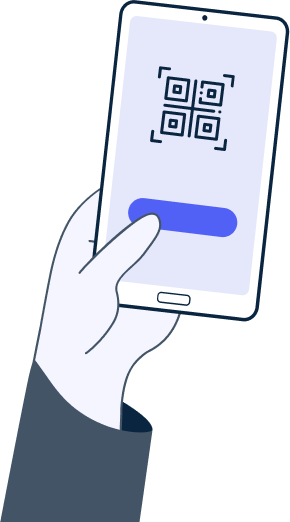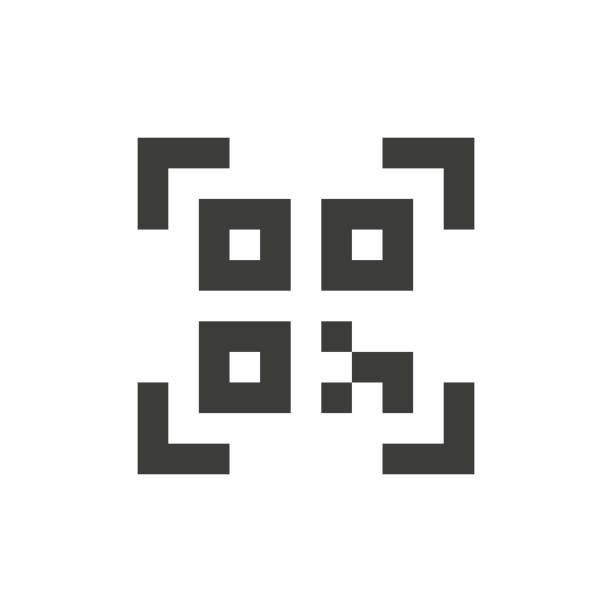Creating a QR code that opens a PDF can be useful in a variety of different use cases. Here are a few examples:
Marketing materials:
A QR code that links to a PDF can be included on brochures, flyers, posters, or other marketing materials. This allows people to quickly access more information about a product or service by simply scanning the QR code with their smartphone.
Product manuals:
A QR code that links to a PDF of a product manual can be included on the product itself or on its packaging. This allows customers to easily access the manual without having to search for it online.
Event programs:
A QR code that links to a PDF of an event program can be placed on posters or flyers promoting the event. This allows people to view the program in advance or during the event without having to carry a physical copy.
Educational materials:
A QR code that links to a PDF of educational materials can be placed in a classroom or in a textbook. This allows students to access additional resources and information related to the topic being studied.
Newsletters:
A QR code that links to a PDF of a newsletter can be placed on a website or in an email. This allows people to quickly access the newsletter without having to navigate through a website or search for it in their inbox.
Resumes and CVs:
A QR code that links to a PDF of a resume or CV can be included on a business card or in an email signature. This allows potential employers to easily access the resume or CV without having to click on a link or navigate to a website.
These are just a few examples of the use cases of a QR code PDF. The possibilities are many and limited only by the creativity of the person using it.
Most viewed