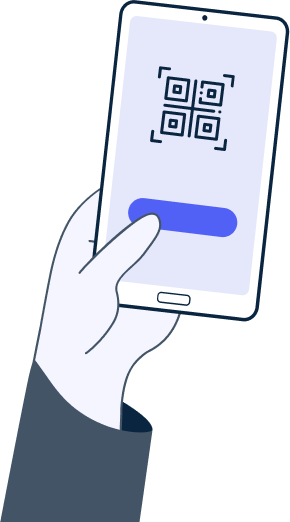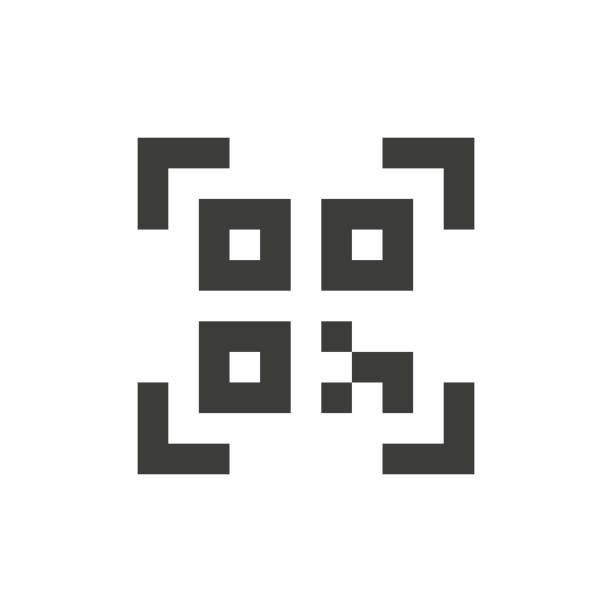Qrlab.com allows you to create a landing page that contains multiple links to different web pages, such as your website, social media profiles, and other online platforms. It's commonly used by influencers, bloggers, and businesses as a way to share multiple links in one place, especially in platforms that don't allow multiple links to be shared (e.g. Instagram bio).
Here's how to do it:
1. Generate a QR code using qrlab.com
It will prompt you to choose a landing page design and add links to your profile on each platform (e.g. Facebook, Instagram, Twitter, etc.).
2. Add the QR code to your marketing materials
Print the QR code on your business card, brochures, posters, or any other marketing materials you use. You can also include the QR code in your email signature or on your website.
3. Share the QR code on your social media profiles
Post a photo of the QR code on your social media profiles, along with a message encouraging people to scan the code to follow you on other platforms.
4. Encourage people to scan the code
When someone scans the code with their smartphone, they will be taken directly to your profile on that platform. They can then click the "Follow" button to start following you.
5. Track the scans
Qrlab.com offers you the ability to track scans, this will allow you to see how many people scanned the code and which platforms are more popular among your audience.
It's important to note that the QR codes must be clear and easy to scan, otherwise, people may have trouble accessing your social media profiles.
Most viewed