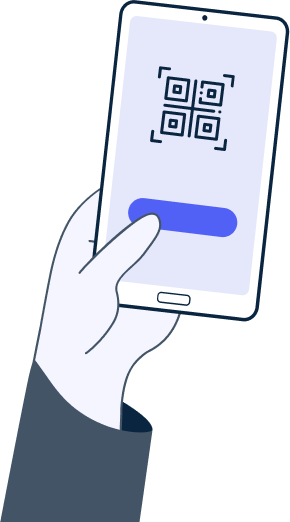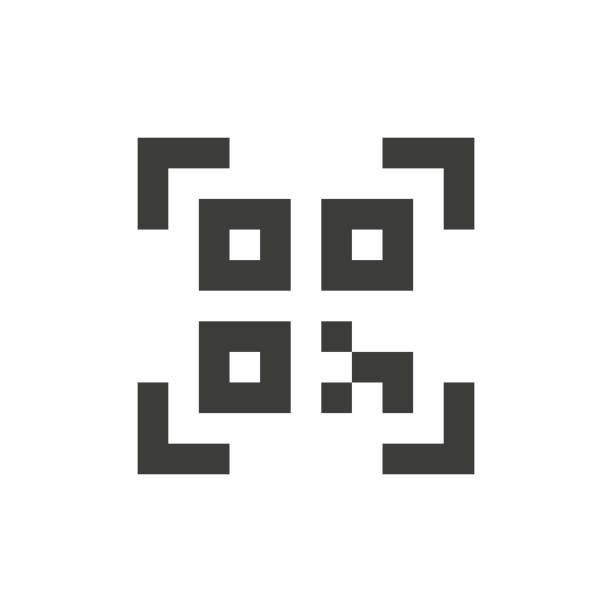There are several ways to share your business card digitally with a QR code:
Create a QR code that links to your digital business card:
You can create a QR code using a QR code generator website, such as qrlab.com, that links to your digital business card. This can be a web page or a downloadable vCard. You can then print the QR code on your physical business card or include it in your email signature.
Share on Social Media:
You can also share a photo of your business card with a QR code on social media platforms like LinkedIn, Twitter, and Facebook. By doing this, anyone who sees the post can scan the code to get your contact information.
Use QR codes in email signature:
You can include a QR code in your email signature that links to your digital business card. This allows recipients to easily scan the code and add your contact information to their phone or computer.
Regardless of the method you choose, make sure that the QR code you generate is clear and easy to scan. Test it before you share it to ensure that it leads to the correct location and is not expired.
Most viewed