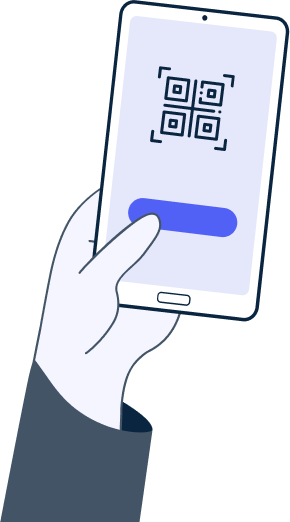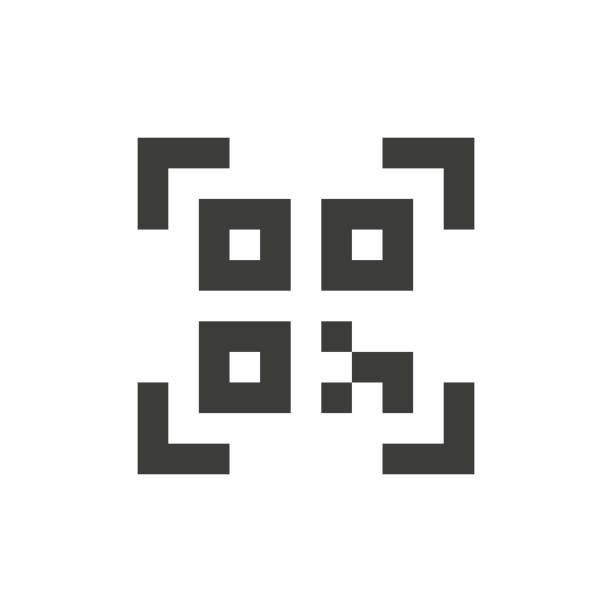
QR codes, or Quick Response codes, are becoming an increasingly popular way for businesses and individuals to share information with others. These codes, which can be scanned using a smartphone or QR code reader, can be used to link to a variety of information such as a website, social media profile, or even a specific location on Google Maps. In this blog post, we will explore the use of QR codes that link to a URL on the web, how to create a QR code for links, and discuss the benefits and potential uses of this technology.
One of the biggest benefits of using QR codes to link to a URL on the web is that it allows for a quick and easy way to share information. Instead of having to type out a long URL or copy and paste it into a browser, users can simply scan the QR code with their smartphone and be taken directly to the website. This makes it a great way for businesses to promote their website or online store, and for individuals to share their personal blog or social media profile.
QR codes can also be used to share specific information or products on a website. For example, a retailer could create a QR code that links to a specific product page on their website. This would allow customers to scan the code in-store, and be taken directly to the product page to learn more about it and make a purchase. Similarly, a real estate agent could create a QR code that links to a specific property listing on their website, making it easy for potential buyers to view the listing and schedule a showing.
Another benefit of using QR codes to link to a URL on the web is that they can be easily customized and personalized. Many QR code generators allow users to customize the design of the code, such as adding a logo or background color. This can help make the code more visually appealing and memorable, making it more likely that people will scan it. Additionally, QR codes can be generated for specific pages or products on a website, which allows for even more personalization and targeting.
QR codes can also be used in a variety of different settings and contexts. For example, they can be placed on business cards, brochures, and other marketing materials, making it easy for potential customers to learn more about a business or its products and services. They can also be placed on product packaging, signs, and even billboards, making it easy for people to find more information about a product or service on the go. Additionally, QR codes can be embedded in videos and other digital content, allowing people to access more information without having to leave the video or pause it.
In addition to the benefits outlined above, QR codes can also be used to track and analyze data. For example, a business could generate a unique QR code for each of its marketing materials and track how many times each code is scanned. This would allow the business to see which marketing efforts are most effective and make data-driven decisions about how to allocate resources in the future. This also is a great way for businesses to track ROI and measure the success of their campaigns.
Despite the many benefits of using QR codes to link to a URL on the web, there are also some potential downsides to consider. One issue is that not everyone is familiar with QR codes or knows how to scan them. This can be particularly true for older adults or individuals who are not tech-savvy. Additionally, some people may be hesitant to scan QR codes due to concerns about security or privacy. However, it is important to note that QR codes can be encrypted and secured, making it difficult for anyone to intercept or steal the information they contain.
In conclusion, QR codes that link to a URL on the web offer a quick, easy, and customizable way to share information with others.
Most viewed