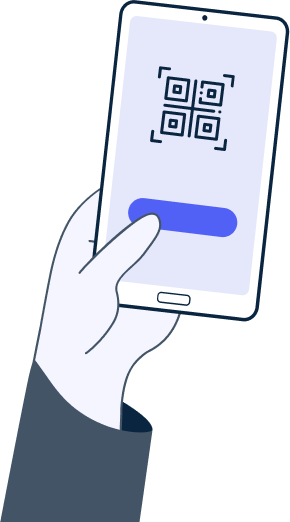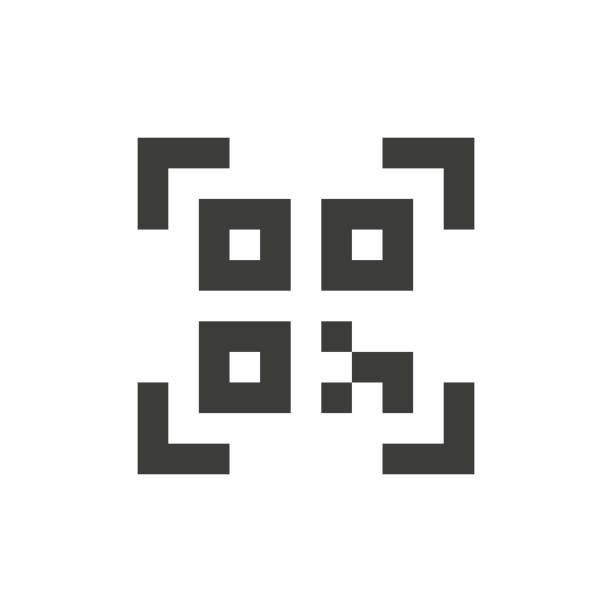Sending a message via QR code is a process that allows users to send text-based messages by encoding them into a QR code, which can then be scanned by a smartphone to reveal the message. Here's how to do it:
- Use qrlab.com which has the functionality to encode text messages.
- Type the message you wish to send into the text field provided by the QR code generator.
- Generate the QR code by clicking the "Create QR Code" button.
- Share the QR code with the intended recipient. You can share the QR code by sending it via email or text message, or by printing it out and handing it to them in person.
When the recipient scans the QR code with their smartphone, they will be able to see the message you encoded. This can be useful in a variety of different scenarios, such as:
- Sharing contact information: You can use a QR code to share your contact information, such as your phone number or email address, with someone in a quick and convenient way.
- Sending secret messages: You can use a QR code to send secret messages that can only be accessed by scanning the code. This can be useful for sending sensitive information or for adding an element of surprise to a message.
- Providing additional information: You can use a QR code to provide additional information about a product, service, or event. This can be useful for providing more detailed information without cluttering up a brochure or poster.
- Sharing links: You can use a QR code to share a link to a website or other online resource. This can be useful for providing easy access to more information without having to type a long URL into a browser.
- In events: You can use a QR code to share a message with attendees of an event, such as providing them with the schedule, important reminders, or a link to a survey.
Overall, sending a message via QR code can be a useful way to share information quickly and easily. It can be useful in many different scenarios, such as sharing contact information, sending secret messages, providing additional information, sharing links and in events.
Most viewed